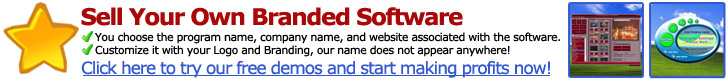Windows 7 was built around your feedback, so you'll see a lot of things you've asked for. You asked us to make everyday tasks faster and easier, make your PC work the way you want it to, and make new things possible. And that's exactly what we're doing. Click below to see how it's coming to life!
Here's a first look at what's coming in Windows 7. It's early, so be sure to watch for more details as we get closer to launch. Thanks again for taking the time to help make this a great product.
Here's a first look at what's coming in Windows 7. It's early, so be sure to watch for more details as we get closer to launch. Thanks again for taking the time to help make this a great product.
Improved taskbar and full-screen previews
The taskbar at the bottom of your screen is what you use to switch between the applications you've got open. In Windows 7 you can set the order in which the icons appear and they'll stay put. They're easier to see, too. Click once on the new large icons or bigger preview thumbnails and you're ready to go. You can even see a full screen preview before switching to the window.

[download window 7 ]















.gif)