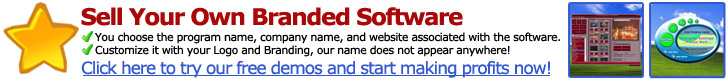You all know there are millions of malware infections out there today. It seems as if there are tons of new infections that pop up everyday. In the past, I've written about how antivirus software and anti-spyware software don't always find all of the infections on your computer. After writing that article, I received several e-mails asking, "How do I know if I have a virus?" Well, today, I will cover some of the signs your computer will show if it's possibly infected with a virus or some other type of malware.
1.) Your computer slows down majorly. If your system slows down drastically, you may have an infection. Viruses and adware use resources on your computer. They can destroy files, send spam e-mail, redirect your browser and many other things that will slow your computer down.
2.) Internet browser crash. If your Internet browser stops working or shuts down often, you may be infected. Since most malware programs use the Internet to spread themselves, they will affect the performance of your browser. If your Internet browser just starts closing with no warning, you need to check for viruses.
3.) Random e-mails. Many viruses spread through e-mail. If you use an e-mail client, such as Outlook Express, MS Outlook or Thunderbird, a virus could infect it and start sending spam e-mail out to all your contacts. If you start to receive strange e-mails like "Message Undeliverable" or "Mailer Deamon," a virus may be sending e-mail with your address.
4.) Error messages at startup. If you start receiving error messages when you turn your computer on, you may have some type of malware infection. Malware programs usually turn on at startup and they sometimes cause errors, so you need to keep an eye out for that.
5.) Things look "strange." I know that seems a little vague, but sometimes you open something and it just looks funny. If you didn't install something or make a change to your system, there's no reason why something would change. Computers don't make decisions on their own. If something has changed and you didn't initiate it, you should scan for viruses and malware.
Those are the five most common signs of an infection. Many of them may indicate a virus, but that doesn't necessarily mean you're infected.
Some of the signs could indicate a hardware issue or a program conflict. As a general rule, if you know of a recent change that caused the actions, it's probably not a virus. If the signs happen for no reason at all, you should be concerned and get your computer checked. Until next time, stay safe out there, my friends!
~ Gary















.gif)