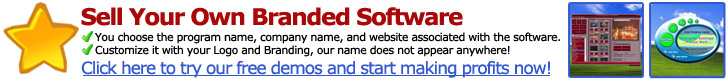Google’s open social networking platform play is the buzz of the blogosphere tonight. (see Techmeme). Indeed, it is called OpenSocial in that the set of APIs allows developers to create applications that work on any social network that joins Google’s open party. So far, besides Google’s Orkut social net, LinkedIn, hi5, XING, Friendster, Plaxo and Ning (see Marc Andreessen’s post) have joined the party.
Oracle and salesforce.com are also supporting Google’s OpenSocial efforts, which indicates that they have plans to add social networking elements to their application platforms. OpenSocial will officially launch on Thursday.
Plaxo emailed a statement about OpenSocial this evening, getting ahead of the stampede:
“Dynamic profiles redefine what users should expect in terms of how they can represent themselves in a social or business network,” said Todd Masonis, Co-Founder and VP of Products for Plaxo. “We believe that users should have full control over what they share with whom – and that the catalog of widgets that they can choose from should be as open and diverse as the web itself. We are excited to support in dynamic profiles any application written to Google’s just–launched OpenSocial APIs. ”
According to TechCrunch, which first reported on Google’s larger social networking ambitions, OpenSocial consists of APIs for profile information, friend information (social graph) and activities, such as a news feed. OpenSocial users Javascript and HTML rather than a markup language as Facebook does.
This comes on the heels of the Facebook’s dynamic growth based on opening its social graph to developers and Microsoft’s $240 million investment for 1.6 percent of the company. However, unlike Google, Facebook doesn’t open its APIs to support other social networks. The other social networking giant, MySpace, is also planning to open its platform to developers.
This openness is part of what Vic Gundotra, Google’s head of developer programs, meant when he said last week, “In the next year we will make a series of announcements and spend hundreds of millions on innovations and giving them away as open source.”
He explained the newfound openness as more than altruism: “It also makes good economic sense. The more applications, the more usage. More users means more searches. And, more searches means more revenue for Google. The goal is to grow the overall market, not just to increase market share.”
What does OpenSocial mean for Facebook?
Facebook has a lot of wind behind its sails, but OpenSocial will cause developers to rethink their priorities. Developing OpenSocial applications will be easier than creating Facebook apps and will work across different social networks. However, Facebook is winning because 50 million users like the service and the applications. Unless the other social networks, which in aggregate have more members, have greater appeal to users, Facebook will continue to gain ground and developers won’t abandon the Facebook Platform. Facebook could also consider supporting OpenSocial in addition to its own APIs and markup languages as a way to be more open. It will be interesting to see how Zuckerberg and company, as well as the MySpace team, respond.
The New York Times story by Miguel Helft and Brad Stone quotes Google’s Joe Kraus on the Facebook topic.
Joe Kraus, director of product management at Google, said that the alliance’s conversations preceded Microsoft’s investment in Facebook. “Obviously, we would love for them to be part of it,” Mr. Kraus said of Facebook. Facebook declined to comment.
What does OpenSocial mean for Google?
As cited above, OpenSocial is part of Google’s quest to increase usage of the Web. More applications can mean more searches and ad searches. You could also expect some new advertising services based on tapping into the OpenSocial APIs that work across all compliant social networks. In addition, Google will weave OpenSocial across its services beyond Orkut, such as iGoogle, and eventually embed the social graph in the Internet fabric for its users.
This could create some issues for Facebook, which is rumored to be cooking up a targeted ad service that can follow its members across the Web. And, Google, taking a page from Microsoft, has some confidence that over time it can build or buy its ways into a leading social network. Google will try to have its cake and eat it too.
What does OpenSocial mean for users?
For users, it means more applications that can tap into user data, social graph, feeds and other content on a variety of social networks. They will have more choice of social networks and potentially some degree of portability as the APIs evolve and Google and other heavyweights push for more standardization.
What does OpenSocial mean for developers?
For developers, they have more opportunity to spread their work across different networks without significant cost and complexity. Many of the top Facebook developers are expected to support OpenSocial APIs. In the end, the top developers will flock to the social networks that have traction, leaving room for others to build apps for the less popular networks.
What does OpenSocial mean longer term?
It could become a kind of identity fabric for the Internet–with user profile data, relationships (social graph) and other items associated with an individual, group or brand that is used as a basis for more friction-free interactions of all kinds.
See also: VentureBeat has a draft of the Google OpenSocial press release






 The story talks about a handful of Boston entrepreneurs and venture capitalists who have seen the phone, but are under NDA and can’t talk about it. Rich Miner, a co-founder of Android, a mobile software company he started with Andy Rubin (formerly of Danger)
The story talks about a handful of Boston entrepreneurs and venture capitalists who have seen the phone, but are under NDA and can’t talk about it. Rich Miner, a co-founder of Android, a mobile software company he started with Andy Rubin (formerly of Danger) 

















.gif)