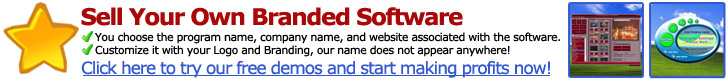Here's one for all you AIM users out there (and I know there's a bunch of you!) I just received word the other day that a new version of the popular AOL instant messaging program, AIM, has been released. Yep, AIM 6.5 is nwo available for download. How exciting is that?! If you're a long time AIM user, I guarantee you're not going to want to miss out on what this latest version has to offer. Keep reading for details on all the new updates, all the new features and everything else that comes along with it. Let's check it out!
One of the things I love the most about AIM 6.5 is that you can now personalize it beyond your wildest dreams. With new features like WeeMee and Wallmations, you can really show off your true personality. You can even change the color of your buddy list for a new way of expressing yourself. Along with all of that, AIM 6.5 also offers new cell phone features, brand new status options for when you're away from your computer, more games to choose from and there are even some new voice and video chat features as well. It's totally awesome!
And that's not all! AIM 6.5 also brings you new options when it comes to updating your buddy profile. You can now include RSS feeds, your personal blog, more photos and there's even a new feature for inserting your favorite quotes. I mean, your friends enjoy reading about you, so why not give them some cool things to look at, right?! Along with that, you also now have the ability to receive offline messages. If someone sends you an IM after you sign off, it will be waiting for you when you sign back in. How cool is that?! There's also a new feature for your IM history and there are some brand new options when it comes to your picture sharing. This new version really does cover everything and all you have to do to enjoy it is download AIM 6.5 right here. Check it out today and take your instant messaging experience to the next level. Yes!
~ Erin
Don't stop now! Keep reading to learn all about virtual memory and what it does for your computer, find out how to rule your own way in MS Word and learn all about the new Windows Vista Aero Glass interface and how it can make your Vista experience that much more enjoyable. Also, find out how you can easily send your photos via your e-mail account with today's video tip and as always, don't miss out on Amanda's Cool Site of the Day. Enjoy!
















.gif)