Summary: Microsoft are disabling WebDAV access to all hotmail.com accounts. This means Hotmail Pop Links and Outlook Express access to hotmail.com accounts will stop working at the end of June 2008. You should download all your Hotmail email ASAP and tell people to stop using your @hotmail.com email address as soon as possible.
For many years, Microsoft has provided external access to hotmail.com accounts via a protocol called WebDAV. This is the protocol FastMail uses on the Options -> Pop Links screen to allow downloading of email from hotmail.com accounts. It’s also the same protocol that Outlook Express uses to access hotmail.com accounts.
In 2004, Microsoft said they would be disabling or charging for WebDAV access to hotmail.com accounts. It seems that what happened at the time is that they disabled WebDAV access for newly signed up free accounts, but left it for existing accounts.
Since then, Microsoft have changed to using a new protocol. Rather than offering an open and standard protocol such as POP or IMAP, they’re using a new one they call DeltaSync for their live.com and new hotmail.com accounts. This protocol is not an open or standardised protocol. It’s a Microsoft proprietary one and only works with their Windows Live Mail, Vista Mail and Outlook Office Outlook Connector. There’s been no documentation anywhere on how the protocol works. We spent some time trying to reverse engineer the protocol, but got stuck at the proprietary compression system they’re using. Others have also tried to help, but I don’t yet know of anyone that has successfully reverse engineered it.
Microsoft have now announced that they will be disabling WebDAV access to all hotmail.com accounts from the end of June. This means that apart from the web interface and the above 3 programs, there will be no way to access your email in hotmail.com accounts.















.gif)






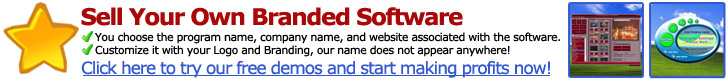
No comments:
Post a Comment