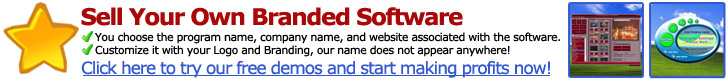Everyone's always talking about servers, but I'm still not quite sure what a server is or what it means to me. Can you please explain? Thanks!
Excellent question! Basically, a server is a service that allows clients (that's you) to be able to use programs within your computer. Servers are run through specialized computers, which are, ironically, also called servers. In other words, a server serves the information needed to a computer that it's connected with so that you can access your programs, files, etc.
Now, there are different types of servers you may have running through your system. One is a print server. That server works with the computer the printer is connected to, so when you go to print something, it's all able to work. Another server is a Web server, which you may have heard more about than others. Those are set in place so that you can visit Web sites everyday. When you type in a URL, that Web site has to send a request to the Web server in order for you to be able to view and browse through it. That's also an example of how fast servers work!
Two more main types of servers are a file server and an e-mail server. The file server is pretty self-explanatory, but it works to store the files you save and then deliver them when you need them. The e-mail server is what allows you to send out e-mail. It sends and receives the e-mails you write and get back everyday.
Servers are very dependable and you can always count on them to get you what you need while you go about your daily computing. You may have several servers running through your system, helping you to get your work done, so you definitely have to be thankful for them. They're lifesavers!
~ Erin (courtesy worldstart)





















.gif)