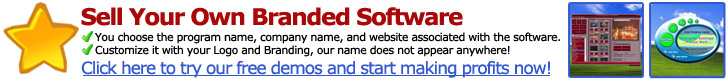Hope you enjoy!
Search This Blog
Tuesday, March 31, 2009
Did you know? Technology.
Hope you enjoy!
Monday, March 30, 2009
Internet users: Beware of new malicious spam
 A new, large scale malicious spam, posing as an email from courier firm DHL is on the loose, warned IT security and control firm Sophos today.
A new, large scale malicious spam, posing as an email from courier firm DHL is on the loose, warned IT security and control firm Sophos today.It said in a statement here that internet users would receive messages that the courier company had tried to deliver a parcel to them on March 14.
"The messages also stated that they needed to print out the attached invoice which contained a zip file and bring it to the DHL office," it explained.
The emails all used the subject line, 'DHL Tracking number' but had a randomly generated reference number it said, adding that the scam was the second in the space of a week masquerading as DHL.
Wednesday, March 25, 2009
Quick Tip - do you know the MENU key?
I made a new friend today. It was there all along and I never noticed it on the right side of my keyboard between the Window Key and the Control Key. I don't even know it's true name, so I'll call it the "Menu Key". Why? Because when you press it, it opens up a drop-down menu for whatever program you're in. The menu includes all the information you would see if you right clicked, so I guess you could also call it the "Right-Click" Key.

So, next time you're typing away and need an edit menu or some other feature that you normally right-click to get, just head down to the Menu Key. Pretty soon it'll be your friend too.
~ David (worldstart.com)
Friday, March 20, 2009
Today's Feature : Safari 4
 How many of you out there use Safari as your main Web browser? Well, if you do, you might be interested to know that Apple has released Safari 4 Beta! If you don't use it now, this would be a great time to check it out. The new version packs a big punch with only a couple drawbacks. Let's check it out!
How many of you out there use Safari as your main Web browser? Well, if you do, you might be interested to know that Apple has released Safari 4 Beta! If you don't use it now, this would be a great time to check it out. The new version packs a big punch with only a couple drawbacks. Let's check it out!First, the new version of Safari is fast! I installed it and it loads pages faster than any other browser I've ever used. Secondly, version 4 is well laid out. The tabs have moved to the top of the screen, which is a great idea. Also, the menu bar is greatly reduced so that you have more screen available to see your favorite Web pages.
Now, there are a couple other great features, but they come with a warning. The two coolest features of Safari 4 are Cover Flow and Top Sites. Those features allow you to look at your Web sites in a whole new way! Top Sites provides you with a live view of several sites at once. You can even choose to move them to a full screen version. Cover Flow works just like Apple's iTunes to allow you to scan through sites one by one. The problem with those features is they don't work on older computers. You need to have a newer and more powerful video card to be able to use them. If your computer doesn't meet the requirements, the buttons you need to use the features will not appear.
So, if you have a new computer that meets the requirements for Safari 4, you should check it out in all its glory! If you don't, it's still a very fast Web browser, just without all the fancy thrills.
The system requirements for Safari 4 Beta can be found here. You can also download Safari 4 Beta for yourself right here. Enjoy!
~ Gary
Thursday, March 19, 2009
Worms and Viruses
VIRUS
A virus is an unwanted program that, in almost all cases, the user accidentally installs onto his or her computer. Some are relatively harmless and cause little, if any, damage. Some are much more hazardous and can render the information on your computer's hard drive useless.
So why do people make viruses?
Worms and Viruses
I got a question the other day from a reader wanting to know what the difference between a worm and a virus. So, without further adieu, here we go!
Viruses are self-replicating programs that embed themselves into other programs, or even the operating system , and use the host to carry out its function. Unless it attaches itself to an email, a virus stays put on the victim's computer.
A worm is also a computer program that makes copies of itself. They spread from computer to computer (instead of file to file), infecting whole systems, using up resources in the affected computer, and causing heaps of damage. Worms penetrate the computer's memory from a network, find network addresses of other computers, then send their own copies to these addresses. Once launched, a worm can email itself to everyone in an address book or launch a trojan horse.
So, worms are designed to spread out to many computers while viruses generally stay put. Worms take over your computer while viruses destroy files.
Regardless of the differences, though, they are both destructive to your system.
Sunday, March 8, 2009
Microsoft to give users IE removal option
 Internet Explorer can be removed from the new version of Windows 7 |
In January, European regulators accused Microsoft of "abusing its dominant market position by bundling its Internet Explorer Web browser with its Windows operating system," Reuters reported.
While the software would be available in the market next year, the primary version is widely used by many around the world.
"Windows 7 is becoming more and more important for Microsoft," said Michael Cherry, an analyst for the research group Directions on Microsoft, "You don't want anything that gives anyone even a doubt as to whether or not they should upgrade".















.gif)