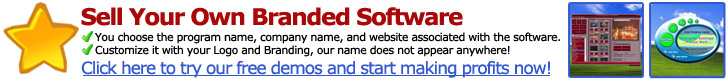Excellent question! Basically, a server is a service that allows clients (that's you) to be able to use programs within your computer. Servers are run through specialized computers, which are, ironically, also called servers. In other words, a server serves the information needed to a computer that it's connected with so that you can access your programs, files, etc.
Search This Blog
Sunday, December 21, 2008
Computers 101 - SERVERS
Excellent question! Basically, a server is a service that allows clients (that's you) to be able to use programs within your computer. Servers are run through specialized computers, which are, ironically, also called servers. In other words, a server serves the information needed to a computer that it's connected with so that you can access your programs, files, etc.
Windows Live SkyDrive


5.) Here’s how I set up my profile:

6.) Once you’re done editing, click Save.
7.) Now, to add files to your SkyDrive, click Add Files, which is located half-way down the page.


To access your files again, simply log in and click on the file you want. Easy as pie!
~ Brandon Zubek
Wednesday, December 17, 2008
Stop Using Internet Explorer!
- It is insecure. Many exploits were discovered in it so far, and more are constantly discovered.
- It lags behind other browsers in standards-compliance and so prevents web designers from using some very nice tricks in their pages. Some of this is caused by the many bugs it has.
- It does not have many of the usability features that more modern browsers like Mozilla, Opera, Google Chrome or Konqueror have. Use a different browser for a while and you wouldn't want to switch back.
- You'll need to upgrade the OS, in order to update it, as Microsoft announced that it won't be updated separately anymore.

- Latest versions of MSIE and above are specific to a certain operating system and architecture. Mozilla and similar browsers are truly cross-platform. - as such MSIE may not be available on the development platform of the web designer. I design all my sites on Linux and have tested them on MSIE by using a different Windows computer. Now, I'm not going to bother.
- MSIE is not open source. Mozilla is - I cannot fix the bugs there even if I wanted to. If bugs exist in an open source project I can either fix them myself, hire someone else to do it, or blame myself for not doing either. With MSIE, I have every right to blame Microsoft for their incompetence. And I can have them eat their own arrogance.
- Users can always switch to Mozilla or whatever - I can always tell them to do so. On the other hand, I cannot switch to Internet Explorer if I'd like to use Linux (which I do).
- MSIE is not standards compliant while other browsers are - in fact, a prominent Microsoft engineer said standards-compliance is not a high priority for the MSIE team. Since I design according to web standards, I don't want the new Netscape Navigator 4 to be in my way.
- MSIE is not going to be maintained independently - the only prospect of getting a browser upgrade for MSIE is to buy a new OS. Buy a new OS just to get a new version of the browser? That's the joke of the month. Other browsers come with periodic upgrades with many improvements - all for free.
- Internet Explorer does not have a public, accessible bug tracker, similar to Mozilla's Bugzilla or what other similar browsers have. This makes bugs harder to report, reproduce, check and track and undermines the users and web developers.
courtesy : Shlomi Fish
Saturday, December 6, 2008
MySpace streams online video to smart phones
Wednesday, November 26, 2008
Online fraudsters 'steal £3.3bn'
Security firm Symantec calculated the figure to quantify the scale of fraud it found during a year-long look at the net's underground economy.
Credit card numbers were the most popular item on sale and made up 31% of all the goods on offer.
MOST POPULAR ITEMS 1) Credit card information - 31% 2) Financial accounts - 20% 3)Spam and phishing information - 19% 4) Withdrawal service - 7% 5) Identity theft information - 7% 6) Server accounts - 5% 7) Compromised computers - 4% 8) Website accounts - 3% 9) Malicious applications - 2% 10) Retail accounts - 1% |
Russian and Eastern European gangs seem to be among the most well-organised and, said the report, have the ability to mass-produce credit and debit cards. By contrast thieves in the US are much more loosely aligned. . . . read more
courtesy : BBC News
Saturday, November 22, 2008
Kaspersky - on cyber threats
Viruses, hacker attacks and other cyber threats are now a part of daily life. Malware spreading throughout the Internet, hackers stealing confidential data and mailboxes flooded with spam are the price we pay for computing convenience. Any unprotected computer or network is vulnerable.
All computers need internet security
Home users can lose valuable personal data with one click to the wrong website. Children trading games also exchange viruses unknowingly. You receive an email requesting an update to your payment details, and a hacker gains access to your bank account. A backdoor is installed on your machine, and your PC becomes a zombie, spewing out spam.
Address the risks
It's not just home users who suffer. For businesses of all sizes, the risks are manifold. Crucial data distorted by viruses, financial data misappropriated by cyber criminals, and mountains of spam reducing ROI on human and technological resources. An effective risk management strategy is essential for business success.
New technologies - new anti-malware solutions
As cyber threats have evolved, so has software to deflect such threats. Sophisticated antispyware and antivirus solutions capable of detecting the most complex new viruses are now available. New personal firewall programs designed to identify the stealthiest hacker attacks can hide your computer on the Internet. And the latest anti-spam products filter out up to 99% of unsolicited mail, protecting computers from malicious code and saving time and resources.
Forewarned is forearmed
In addition to providing a wide range of cutting-edge antivirus solutions, we at Kaspersky Lab believe that information is an essential element of safe computing. The Virus News section of our website (click 'about us' tab, then click 'press center' tab) offers information about all current cyber threats, ranging from basic definitions to thorough analysis and the Kaspersky Virus Encyclopedia, a comprehensive library of virus descriptions.
courtesy : Kaspersky
Sunday, November 2, 2008
Google Chrome -WebBrowser
a word from them
A fresh take on the browser
At Google, we spend much of our time working inside a browser. We search, chat, email and collaborate in a browser. And like all of you, in our spare time, we shop, bank, read news and keep in touch with friends - all using a browser. People are spending an increasing amount of time online, and they're doing things never imagined when the web first appeared about 15 years ago.
Since we spend so much time online, we began seriously thinking about what kind of browser could exist if you started from scratch and built on the best elements out there. We realized that the web had evolved from mainly simple text pages to rich, interactive applications and that we needed to completely rethink the browser. What we really needed was not just a browser, but also a modern platform for web pages and applications, and that's what we set out to build.
So today we're releasing the beta version of a new open source browser: Google Chrome.
On the surface, we designed a browser window that is streamlined and simple. To most people, it isn't the browser that matters. It's only a tool to run the important stuff - the pages, sites and applications that make up the web. Like the classic Google homepage, Google Chrome is clean and fast. It gets out of your way and gets you where you want to go.
Under the hood, we were able to build the foundation of a browser that runs today's complex web applications much better . By keeping each tab in an isolated "sandbox", we were able to prevent one tab from crashing another and provide improved protection from rogue sites. We improved speed and responsiveness across the board. We also built V8, a more powerful JavaScript engine, to power the next generation of web applications that aren't even possible in today's browsers.
This is just the beginning - Google Chrome is far from done. We've released this beta for Windows to start the broader discussion and hear from you as quickly as possible. We're hard at work building versions for Mac and Linux too, and we'll continue to make it even faster and more robust.
We owe a great debt to many open source projects, and we're committed to continuing on their path. We've used components from Apple's WebKit and Mozilla's Firefox, among others - and in that spirit, we are making all of our code open source as well. We hope to collaborate with the entire community to help drive the web forward.
The web gets better with more options and innovation. Google Chrome is another option, and we hope it contributes to making the web even better.
But enough from us. The best test of Google Chrome is to try it yourself.
©2008 Google - Google Home - About Google - Help
Tuesday, October 28, 2008
team up against lottery hoax e-mails
Microsoft, Yahoo, Western Union, and The African Development Bank are partnering to educate Internet users about the dangers of falling prey to the fake lottery winner e-mails.
In such scams, victims are told that they have won a lottery, often in a foreign country, and are then asked to provide their personal and financial information to claim the winnings. In the current economic downturn, the fear is that desperate people will be more likely to take the bait.
The announcement of the coalition, made at the 6th German Anti Spam Summit in Wiesbaden, Germany, coincided with the release of Microsoft-commissioned research on lottery scams in Europe.
Of 4,930 people surveyed, 113 people reported losing money to an Internet fraudster in the last year. Twenty-seven percent of Internet users surveyed predicted they would become a victim of a lottery scam and more than half said lottery scam e-mails scared them off from buying things online.
Elinor Mills covers Internet security and privacy. She joined CNET News in 2005 after working as a foreign correspondent for Reuters in Portugal and writing for The Industry Standard, the IDG News Service, and the Associated Press. E-mail Elinor.
Topics: Privacy & data protection
Tags: Microsoft, Yahoo, fraud, e-mail, lottery
Bookmark: Digg Del.icio.us Reddit , Yahoo! Buzz
Tuesday, June 24, 2008
Yahoo Adds Two E-Mail Domains To Saturated Yahoo.com
Friday, June 20, 2008
Firefox 3 Easily Exceeds Download Record
 By David A. Utter - Wed, 06/18/2008 - 6:08pm.
By David A. Utter - Wed, 06/18/2008 - 6:08pm. Once the Guinness Book of World Records authenticates the download activity, the Mozilla Foundation should see a figure in the range of 8.3 million downloads of the Firefox browser in a 24-hour period.
FIREFOX fans kept the servers busy at Mozilla during the organization's Download Day. The day aimed to deliver a world record number of downloads to Firefox's global fans.
Mozilla CEO John Lilly noted a few of the highlights of the day on his blog. Though they recorded over 8.3 million downloads, Lilly expects that number to decrease a little as they review counts over the next few weeks.
Their network witnessed impressive traffic numbers, once some early issues caused by heavy demand were resolved. "At the peak, we were serving 17,000 downloads a minute (283 per second!), and saw sustained download rates in excess of 4,000/minute," Lilly said.
Once the dust cleared, Firefox ended up with a 4 percent global share of the browser market. World leader Internet Explorer, via a cake delivered to Mozilla, congratulated the group on shipping the latest version of Firefox.
Wednesday, June 18, 2008
Firefox aims for download record
Version 3 of the popular Firefox web With the release, Firefox developer Mozilla "It's a global effort to make history," said | |
Thursday, June 12, 2008
Click the wrong link and wind up in jail
In the 10 Things blog, Deb Shinder recently pointed out 10 ways you might be breaking the law with your computer and not even know it. There’s yet another way that wasn’t mentioned in that article. Specifically it has to do with recent arrests made by the FBI in suspected child pornography cases.
As has been reported in News.com and elsewhere, the FBI has been recently employing fake Web sites to lure people into child pornography. A suspect doesn’t have to have any child pornography on his computer either. Merely clicking the link is enough to trigger an investigation, search warrants, and the resultant perp walk, whether or not there was any intent to indeed consume child pornography as part of the clicking.
ClickBait
With most normal criminal law, part of the element of the crime is the intent to commit the offense that you’ve been arrested for. Not so in this case. The FBI has been using a small clause in the U.S. Code related to “Certain activities relating to material involving the sexual exploitation of minors.” The relevant fine print is down in Subsection (b):
(1) Whoever violates, or attempts or conspires to violate, paragraphs (1), (2), or (3) of subsection (a) shall be fined under this title and imprisoned not less than 5 years and not more than 20 years…
(2) Whoever violates, or attempts or conspires to violate, paragraph (4) of subsection (a) shall be fined under this title or imprisoned not more than 10 years, or both…
The bold and italics on “or attempts” are mine. It’s to highlight the fact that the mere attempt, which can, and has been construed to, mean merely clicking a link, is enough to enact the statute. Don’t be surprised. Lawyers and law enforcement often fight over the meaning of a single word. As a matter of fact, the Supreme Court ruled that the entire law was constitutional as written.
The only defense that can be made to the charge is that if there are found to be less than 3 images on a computer and the user:
(2) promptly and in good faith, and without retaining or allowing any person, other than a law enforcement agency, to access any visual depiction or copy thereof—
(A) took reasonable steps to destroy each such visual depiction;
or
(B) reported the matter to a law enforcement agency and afforded that agency access to each such visual depiction.
Improbable cause
But what if the user didn’t know the images were on the computer? Or what if the user didn’t know what the Web site was before it was clicked?
Sorry. That doesn’t count. The link got clicked. The images are on the computer. Go to jail. Go directly to jail. Don’t pass Go. Don’t collect $200.
Certainly such a thing wouldn’t happen, right? The only way someone could go to a kiddie porn site was to find the link and intentionally click it. As an IT leader you do, or should, know better.
There are many, many different ways users can be tricked into clicking things or winding up on sites they shouldn’t have. First, there’s the obvious things that can happen when viruses or other malware redirect browsers to go places they’re not supposed to. Someone could program a simple redirect in a Web site, maybe through something as simple as a clear gif, forwarding a browser to the target Web site. Even something as simple as creating a link in TinyURL that points to
the site.
TinyURL is especially dangerous, because there’s no way to know exactly what the destination address is before the user goes there. It could be an easy tool for one user to use against another as a cruel joke or some form of retaliation.
Even some modern browsers can potentially cause problems and automatically visit a site without a user clicking a link. Some browsers like Firefox may precache links to Web sites, loading the images and content for a site without your even having to click through to the site. Theoretically this is to speed load times for a user in case he or she decides to go to a linked site. As you can see, however, if the link goes to the FBI’s site, a click wouldn’t even have to occur. The browser would contact the site and attempt to pull content.
The agent who has pinned your user to the floor and is rummaging through your company’s office space doesn’t know whether the user clicked the content or a browser precached it. Nor does he particularly care. An attempt was made, and that’s all it takes.
Extrapolate the problem
It’s bad enough if the attempt occurred at an employee’s home. The FBI may choose to expand the search warrant to the employee’s place of business, potentially wreaking havoc on your entire business. Just think about the problems that could occur if such a violation occurred from within the workplace itself. In such a case, the entire workplace could be disrupted as law enforcement tries to figure out exactly who the perp is.
This would also be a good place to remind you about the implications of an unsecured wireless access point. Should the access to the faked site come from your organization but from an unsecured access point, you’re still going to be in for a whole lot of headaches.
The bottom line for IT leaders
As if you didn’t have enough to worry about on a day-to-day basis, add to the pile the possibility of a visit by law enforcement because of the accidental, precached, or tricked-into clicking of a fake child pornography site. It’s impossible to defend child pornography, but the way the law is currently written and zealously enforced, you need to be aware of the potential problem. The current broad interpretation can lead to extreme problems for your users, your organization, and you personally.
Have an acceptable use policy in place. Make sure users know where they should and should not go, both at home and especially at work. Warn them about the dangers of clicking through any TinyURL link. Consider banning the usage of TinyURL from work and blocking the domain. Reinforce the information about malware that may redirect them to places they don’t want to go.
Make sure your entire network is secure from unauthorized remote access, especially unsecured wireless access points. Remember, the violation only has to come from somewhere within your organization. A hacker in the parking lot surfing free Internet is just as bad as Mary in Accounting accessing one of these sites.
Make sure your users inform you if they wind up on a site with illicit content. Don’t violate the law yourself by viewing the content, but make sure you thoroughly remove any potentially incriminating files. The best way to do so is from the command line.
Finally, keep the company’s lawyer on speed-dial. Consult your company’s attorney to see what to do from there.
Friday, June 6, 2008
10 ways you might be breaking the law with your computer
Legislation that affects the use of Internet-connected computers is springing up everywhere at the local, state, and federal levels. You might be violating one of them without even knowing it.
In this article, we’ll take a look at some of the existing laws and some of the pending legislation that can affect how we use our computers and the Internet. Nothing in this article should be construed as legal advice; this is merely an overview of some of the legislation that’s out there, how it has been interpreted by the courts (if applicable), and possible implications for computer users.
Note: This information is also available as a PDF download.
#1: Digital Millennium Copyright Act (DMCA)
Most computer users have heard of this law, which was signed in 1998 by President Clinton, implementing two World Intellectual Property Organization (WIPO) treaties. The DMCA makes it a criminal offense to circumvent any kind of technological copy protection — even if you don’t violate anyone’s copyright in doing so. In other words, simply disabling the copy protection is a federal crime.
There are some exemptions, such as circumventing copy protection of programs that are in an obsolete format for the purpose of archiving or preservation. But in most cases, using any sort of anti-DRM program is illegal. This applies to all sorts of copy-protected files, including music, movies, and software. You can read a summary of the DMCA here.
If you’re a techie who likes the challenge of trying to “crack”DRM,” be aware that doing so — even if you don’t make or distribute illegal copies of the copyrighted material — is against the law.
#2: No Electronic Theft (NET) Act
This is another U.S. federal law that was passed during the Clinton administration. Prior to this act, copyright violations were generally treated as civil matters and could not be prosecuted criminally unless it was done for commercial purposes. The NET Act made copyright infringement itself a federal criminal offense, regardless of whether you circumvent copy-protection technology or whether you derive any commercial benefit or monetary gain. Thus, just making a copy of a copyrighted work for a friend now makes you subject to up to five years in prison and/or up to $250,000 in fines. This is the law referred to in the familiar “FBI Warning” that appears at the beginning of most DVD movies. You can read more about the NET Act here.
Many people who consider themselves upstanding citizens and who would never post music and movies to a P2P site think nothing of burning a copy of a song or TV show for a friend. Unfortunately, by the letter of the law, the latter is just as illegal as the former.
#3: Court rulings regarding border searches
Most Americans are aware of the protections afforded by the U.S. Constitution’s fourth amendment against unreasonable searches and seizures. In general, this means that the government cannot search your person, home, vehicle, or computer without probable cause to believe that you’ve engaged in some criminal act.
What many don’t know is that there are quite a few circumstances that the Courts, over the years, have deemed to be exempt from this requirement. One of those occurs when you enter the United States at the border. In April of this year, the Ninth Circuit Court of Appeals upheld the right of Customs officers to search laptops and other digital devices at the border (the definition of which extends to any international airport when you are coming into the country) without probable cause or even the lesser standard of reasonable suspicion. The Electronic Frontier Foundation (EFF) and other groups strongly disagree with the ruling. You can read more on the EFF Web site.
Meanwhile, be aware that even though you’ve done nothing illegal and are not even suspected of such, the entire contents of your portable computer, PDA, or smart phone can be accessed by government agents when you enter the United States. So if you have anything on your hard drive that might be embarrassing, you might want to delete it before crossing the border.
#4: State laws regarding access to networks
Many states have criminal laws that prohibit accessing any computer or network without the owner’s permission. For example, in Texas, the statute is Penal Code section 33.02, Breach of Computer Security. It says, “A person commits an offense if the person knowingly accesses a computer, computer network or computer system without the effective consent of the owner.” The penalty grade ranges from misdemeanor to first degree felony (which is the same grade as murder), depending on whether the person obtains benefit, harms or defrauds someone, or alters, damages, or deletes files.
The wording of most such laws encompasses connecting to a wireless network without explicit permission, even if the wi-fi network is unsecured. The inclusion of the culpable mental state of “knowing” as an element of the offense means that if your computer automatically connects to your neighbor’s wireless network instead of your own and you aren’t aware of it, you haven’t committed a crime — but if you decide to hop onto the nearest unencrypted wi-fi network to surf the Internet, knowing full well that it doesn’t belong to you and no one has given you permission, you could be prosecuted under these laws.
A Michigan man was arrested for using a café’s wi-fi network (which was reserved for customers) from his car in 2007. Similar arrests have been made in Florida, Illinois, Washington, and Alaska. See
#5: “Tools of a crime” laws
Some states have laws that make it a crime to possess a “criminal instrument” or the “tool of a crime.” Depending on the wording of the law, this can be construed to mean any device that is designed or adapted for use in the commission of an offense. This means you could be arrested and prosecuted, for example, for constructing a high gain wireless antenna for the purpose of tapping into someone else’s wi-fi network, even if you never did in fact access a network. Several years ago, a California sheriff’s deputy made the news when he declared “Pringles can antennas” illegal under such a statute.
#6: “Cyberstalking” laws
Stalking is a serious crime and certainly all of us are in favor of laws that punish stalkers. As Internet connectivity has become ubiquitous, legislatures have recognized that it’s possible to stalk someone from afar using modern technology. Some of the “cyberstalking” laws enacted by the states, however, contain some pretty broad language.
For example, the Arkansas law contains a section titled “Unlawful computerized communications” that makes it a crime to send a message via e-mail or other computerized communication system (Instant Messenger, Web chat, IRC, etc.) that uses obscene, lewd, or profane language, with the intent to frighten, intimidate, threaten, abuse, or harass another person. Some of the lively discussions on mailing lists and Web boards that deteriorate into flame wars could easily fall under that definition. Or how about the furious e-mail letter you sent to the company that refused to refund your money for the shoddy product you bought?
Closely related are the laws against “cyber bullying” that have recently been passed by some states and local governments.
The best policy is to watch your language when sending any type of electronic communications. Not only can a loss of temper when you’re online come back to embarrass you, it could possibly get you thrown in jail.
#7: Internet Gambling laws
Like to play poker online or bet on the horse races from the comfort of your home? The federal Unlawful Internet Gambling Enforcement Act of 2006 criminalizes acceptance of funds from bettors — but what about the bettors themselves? Are they committing a crime?
Under this federal law, the answer is no, but some state laws do apply to the person placing the bet. For example, a Washington law passed in 2006 makes gambling on the Internet a felony. The King County Superior Court just recently upheld that law, although challengers have vowed to take it to the Supreme Court.
Be sure to check out the state and local laws before you make that friendly online bet.
#8: Security Breach Disclosure laws
A California law passed in 2003 requires that any company that does business in California must notify their California customers if they discover or suspect that nonencrypted data has been accessed without authorization. This applies even if the business is not located in California, as long as you have customers there, and no exception is made for small businesses.
#9: Community Broadband Act of 2007
This is a piece of pending federal legislation that was introduced in July of 2007 as U.S. Senate Bill 1853. In April 2008, it was placed on the Senate Legislative Calendar under General Orders and is still winding its way through the legislative process. This federal law would prohibit state and local governments (municipalities and counties) from passing laws that prohibit public telecommunications providers from offering Internet services.
This is in response to laws passed in a few states, as a result of lobbying from the telecom industry, that prohibit cities from installing and operating public broadband networks, such as public wi-fi networks. The big telecom companies have a vested interest in preventing cities from establishing networks that could compete with their own services by providing free or low cost Internet services because the public services are partially or wholly taxpayer-subsidized.
If this law passes, it could make it easier to find free or low cost ISP services in cities that choose to build public networks. On the other hand, it could (depending on how it’s funded) cause tax increases for those who live in those municipalities, including those who don’t use the public networks.
#10: Pro IP Act
Back on the copyright front, the House of Representative recently approved by an overwhelming majority HR 4279, which imposes stricter penalties for copyright infringement. It creates a new position of “copyright enforcement czar” in the federal bureaucracy and gives law enforcement agents the right to seize property from copyright infringers.
This may all sound fine in theory, but when you look at the way other seizure and forfeiture laws have been applied (for instance, the ability of drug enforcement officers to seize houses, computers, cars, cash, and just about everything else that belongs to someone tagged as a suspected drug dealer — and in some cases not returning the property even when the person is acquitted or not prosecuted), it makes many people wary. Read more about the bill here.
Some local jurisdictions have already established seizure authority for piracy. See this article for more information.
Courtesy Tech Republic , Author: Debra Littlejohn Shinder
Date: May 16th, 2008
Thursday, May 29, 2008
Design revamp for '$100 laptop'
 The XO2 looks and acts like an electronic book |
The wraps have been taken off the new version of the XO laptop designed for schoolchildren in developing countries.
The revamped machine created by the One Laptop Per Child (OLPC) project looks like an e-book and has had its price
slashed to $75 per device.
OLPC founder Nicholas Negroponte gave a glimpse of the
"book like" device at an unveiling event at the
Massachusetts Institute of Technology.
The first XO2 machines should be ready to deliver to children in 2010.
Mr Negroponte said he hoped the design would also be used by other manufacturers. . . more
Sunday, May 25, 2008
Now Available : Firefox 3 RC 1
As you may recall, last week, I told you the Mozilla company was planning to release the Firefox 3 Release Candidate 1 in late May 2008. Well, they kept their promise, because it is now available for download! It made its debut on May 16, 2008 and while anyone is welcome to download it, you should keep in mind that it is for testing purposes only. At this stage, Mozilla is just basically looking for feedback and they will release the final version when they feel it's up to par for its users.
Firefox 3 comes along with several new features that will improve its performance, memory usage and speed. Of course, all of that will be tweaked as the process goes along and you shouldn't expect the RC1 to perform at 100 percent. For example, you might run into some trouble when working with your add ons. That's to be expected. But you can help by downloading the Firefox 3 RC1 and giving your feedback. It is available in more than 45 languages and you can download it right here. Simply choose your language, your operating system and then click on the Download link. Happy testing!
~ Erin (courtesy computer tips)
Tuesday, May 20, 2008
Google mulls Microsoft response
| By Rory Cellan-Jones Technology Correspondent, BBC News, Hertfordshire |
 Prime Minister Gordon Brown spoke at the Zeitgeist conference on Monday |
Google's bosses are meeting in Britain on Monday evening to discuss a response to Microsoft's new talks with Yahoo.
. . . . read more
Why Microsoft Is Desperate for Yahoo

There are a ton of great jobs in the world, but running Microsoft? No thanks. I'd rather run Iraq. . . more
Friday, May 16, 2008
$100 Laptops embraces windows XP
Sunday, May 11, 2008
Office 2007 update available June 16
Microsoft Releases XP SP3 After Delay
Microsoft Tuesday released the third service pack for Windows XP to the Web after last week delaying its scheduled release because of an incompatibility with one of its other software applications. It also resumed automatic distribution of Windows Vista, Service Pack 1 (SP1), which had been halted because of a similar problem. . . . read more
Saturday, May 3, 2008
Microsoft closing external Hotmail access by end of June 2008
Summary: Microsoft are disabling WebDAV access to all hotmail.com accounts. This means Hotmail Pop Links and Outlook Express access to hotmail.com accounts will stop working at the end of June 2008. You should download all your Hotmail email ASAP and tell people to stop using your @hotmail.com email address as soon as possible.
For many years, Microsoft has provided external access to hotmail.com accounts via a protocol called WebDAV. This is the protocol FastMail uses on the Options -> Pop Links screen to allow downloading of email from hotmail.com accounts. It’s also the same protocol that Outlook Express uses to access hotmail.com accounts.
In 2004, Microsoft said they would be disabling or charging for WebDAV access to hotmail.com accounts. It seems that what happened at the time is that they disabled WebDAV access for newly signed up free accounts, but left it for existing accounts.
Since then, Microsoft have changed to using a new protocol. Rather than offering an open and standard protocol such as POP or IMAP, they’re using a new one they call DeltaSync for their live.com and new hotmail.com accounts. This protocol is not an open or standardised protocol. It’s a Microsoft proprietary one and only works with their Windows Live Mail, Vista Mail and Outlook Office Outlook Connector. There’s been no documentation anywhere on how the protocol works. We spent some time trying to reverse engineer the protocol, but got stuck at the proprietary compression system they’re using. Others have also tried to help, but I don’t yet know of anyone that has successfully reverse engineered it.
Microsoft have now announced that they will be disabling WebDAV access to all hotmail.com accounts from the end of June. This means that apart from the web interface and the above 3 programs, there will be no way to access your email in hotmail.com accounts.
Tuesday, April 29, 2008
Thursday, April 10, 2008
Microsoft and News Corp. lock arms for Yahoo bid?
Are Microsoft and News Corp. locking arms for a joint bid for Yahoo?
That would be something.
According to a report Wednesday in the Wall Street Journal, the two industry titans are in "serious talks" over such a matter. Details as to why Microsoft feels a need to bring another party into its Yahoo bid are unclear.
The software giant could afford to pay more for Yahoo on its own, given the size of its cash reserve and the volume of cash that flows from its business. And despite the weakening economy and credit crunch malaise that's hitting Wall Street, Microsoft could easily obtain more financing if needed to do the deal.
Is there some sudden strategic reasoning that went off like a lightbulb for the dudes in Redmond that made the notion of a News Corp. partnership suddenly seem attractive for its Yahoo buyout bid? Or maybe there is some tangible benefit to chatting with News Corp., who might have gotten a glimpse of Yahoo's books, whereas Microsoft to date has been shut out.
The day-by-day, nearly hour-by-hour, developments involving Yahoo since Microsoft on Saturday issued a three-week deadline for its reluctant target to do a deal is enough to make your head spin--from the Legg Mason investor offering support to Yahoo should Microsoft lower its bid to Yahoo looking at a two-week test for Google search ads to the never-ending noise that Yahoo is looking at doing an asset swap/investment with Time Warner's AOL.
One thing is for certain as the days count down to the three-week deadline: the volume of noise is going to get even louder and more frequent...
View UN refugee camps thru Google
Wed, 09 Apr 2008 12:38:47
 |
Called Google Earth Outreach, the new program gives UN workers the ability to use Google Earth and Maps to highlight conditions of refugees and programs to help them in any area of the world.
Monday, March 24, 2008
Take digital notes from paper without PC
 IOGEAR digital pen takes note from plain paper. |
The first functional pen ever to capture handwriting from any surface and store it with a digital receiver for future use is unveiled.
Without any need for a special notepad, digital pad or ink, you can write on paper and upload your notes later on your PC or laptop via USB.
The updated IOGEAR Mobile Scribe captures 50 pages of natural handwriting and doodles on any surface, using regular ink.
The device allows you to store notes written on any paper by using an ultrasonic transmitter and a special infrared pen.
Handwriting recognition software (OCR software) in the pen turns handwriting into digital text.
The system can recognize 12 different languages, including English, Spanish, Chinese, French, Dutch, Italian, German, Portuguese, Swedish, Korean, Japanese and Russian.
NAT/JC/GM
Saturday, February 16, 2008
1st Sony Ericsson with windows mobile
 New XPERIA X1 by Sony Ericsson |
Sony Ericsson unveils its first premium handset using Microsoft Windows Mobile operating system to capture the web connecting market.
Blending multimedia with mobile web communication in its first product using Microsoft's operating system, the XPERIA X1 is expected to be launched in the second half of 2008.
After long time collaboration with Symbian Operating System, it marks the first time Sony Ericsson is using Microsoft Windows Mobile 6.0 Professional.
 |
The new XPERIA X1 looks to be a very impressive new device with its arch slider design which slides up to expose the full keyboard.
The notable list of features continues with a 3.2 mega-pixel camera with auto focus and GPS navigating system as well as Wi-Fi networking technology.
The X1, which measures 110 x 53 x 16.7 mm and weighs in at 145 grams, is to be released sometime in the second half of 2008.
NAT/GM
Thursday, January 17, 2008
Apple delivers world's thinnest laptop
 Steve Jobs shows the MacBook Air |
Apple's Manager Steve Jobs has launched the world's thinnest laptop, the MacBook Air which almost disappears when you flip it on its side.
"There's clearly something in the air today," said Jobs, who wasn't kidding. He delivered the world's thinnest notebook computer.
The laptop is 0.406 centimeters thick at its thinnest point and 1.93 centimeters at its thickest.
It will cost USD 1800 for the basic model, which is powered by Intel Core 2 Duo processors running at 1.6 GHz or 1.8 GHz, a 13.3-inch display, five hours of battery life, 802.11n Wi-Fi, and a large trackpad.
It also comes standard with 2GB of memory, an 80GB hard drive, and best of all a fully backlit keyboard, which not only makes it easier to type in the dark but, more importantly, looks pretty cool.
AGB/RA
Tuesday, January 1, 2008
Microsoft camera fights memory loss
 |
The newly-developed 'SenseCam' camera takes snapshots of daily events every 30 seconds so they can be reviewed later at high-speed to rekindle the patients' memory.
Experts anticipate that it could provide promising assistance to people with general memory loss and more serious conditions such as Alzheimer's, Epilepsy and Dementia.
"Once people in the early stages of Alzheimer's or other conditions involving memory loss realize they can't remember events, people and places they stop doing things because of the frustration of not being able to remember later," said Dr Chris Moulin, a neuropsychologist at the UK Leeds University.
"A great use for such a camera would be for such events - things out of the normal routine. Having the camera could mean that they can revisit not only the facts of such events, but the essential feelings that are so much part of memory," He concluded.
SBB/HGH
















.gif)